In the beginning of 2012, we decided to do something about the way we create news on the intranet. Last time I heard James Robertson and the “social intranet” was discussed, he asked the audience how many of us that had enabled comments on the news pages. Almost no one put the hand in the air.
He was surprised, and I felt a bit awkward. Of course this is—as he rightly argued—an easy way to pave the way for other social activities on the intranet. I had already introduced a forum section and a blog section. Then why not comments on news? In a way, I had avoided the issue for almost two years. But James’ remark got me to address this.
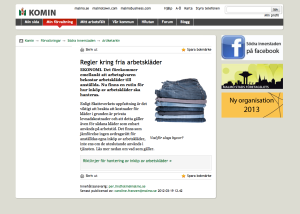
Above is an old intranet news post on the intranet. As you can see we have the basics in place: header, preamble, body. The author can also include a picture, a file and an info box. I would say this is mandatory parts of a news page. As you can also see we have no interaction and almost no possibilities to read more things. This news post is a dead end.
I gave this some thought and made a wish list of new functionality. In addition to the basics, I thought it would be great if the user could:
- comment on the news
- give a thumbs up
- see who the author is
- have links to related news
I also had some back-end wishes:
- simplified production of news posts (fewer clicks to publish, shorter CMS training requirements before a producer makes his first news post)
- syndication!!! (our old solution for news meant silo storage, one for each department, and and that we had to make several identical pages for the news to appear in different places on the intranet)



In order to achieve all this we decided to move our news production from our CMS Sitevision (swedish java based CMS) to a WordPress installation. In 2010 we integrated a blog section on our intranet. The blog runs on WP and we felt this tool also could fill our news production needs.

Today we show the news in a modern way. In addition to seeing the basic stuff the user also can “like” the news post and comment. It is also clear who made the news post.

And when you have read the news post the page offers a lot of possibilities for more reading.

All news posts in the organization are stored in the same WordPress archive. Because of this and the WP model of classifying posts with categories and tags we have really powerful syndication possibilities. We can assign more than one category and more than one tag to a post, and this way we can show a news post in several places but only produce one version. The news post above appears in five different places on the intranet! (On the main pages for the 3 business units “Street and Parks department”, “Culture department”, “City Planning Office”, on the main page “Our organization” and on the personalized dashboard for everyone, because this particular news post is deemed relevant for all employees.)
In WP, every category and every tag automatically get an RSS feed. We take these feeds and integrate them in key places on the intranet. This way we integrate news with other types of intranet content.


Our new dashboard also shows the right feeds for every user based on department and job role. Back-end we import 50-60 different feeds from WPnews.

Today we have used the new way to produce news for 5 months. How did this turn out? Pretty good, actually!
- June and September both saw approximately 260 news post each month—big and small news to inform the employees, give them work day support and make them more effective.
- A news producer today only need 30 min education compared to 4 hours in the old system.
- We no longer have to make new versions of the same news post for it to show in different departments and job role sections on the intranet.
- Comments and likes for a news post are still in the 0-10 range, but on the way up.
This winter we will evaluate with google analytics, surveys and study the user flows. I think we will see that because of our new take, intranet news now works better.
Neat! Thanks for sharing. Do you only use WordPress for news or was the whole intranet moved to WordPress?
Hi Samuel! Thanks!
We use WordPress for news and blogs. Our forum section runs on IPboard. Static pages are generated by our CMS Sitevision. And our dashboard runs on Ruby. I will write a blog post about our architecture this autumn.
Great work Jesper, and thanks for sharing! It sounds like your team has done an excellent job and I admire your commitment to making your intranet more interactive, human and alive.
Now if you’ll pardon me, I must share some information that amounts to a blatant marketing pitch. Hopefully this info is relevant to readers who are impressed with the functionality you’ve shown, but do not have the resources to develop a similar solution.
ThoughtFarmer social intranet software includes all the features from your wish list, but in a fully integrated out-of-the-box package:
– comment on the news
– give a thumbs up
– see who the author is
– have links to related news
– simplified production of news posts
– syndication
You can read more here: http://bit.ly/RjaQP9.
Every ThoughtFarmer page, whether a news post or HR policy, allows comments, about which the page author is notified.
Every page automatically shows the author, with a link to her rich employee profile page.
Creating a news post is almost identical to creating any other page in ThoughtFarmer and is super simple.
ThoughtFarmer’s personal homepage brings in news (syndication) from intranet groups of which a user is a member. You can also syndicate any news section or RSS feed to any page of the intranet.
The end result is something very similar to what you have described here. Kudos on building a great social intranet based on WordPress!
Yes, our intranet has taken some hours to develop. Maby 1500-2000 coding hours until today for everything we done (see my other blog posts). 150-200 hours for the WPnews section.
On the other hand, everything we’ve done the last two years has been open source and soon everything on the intranet will be open source, with no initial cost and no annual license fees.
Another plus when using open source is the huge developing community. When we want to upgrade our news section we just go browsing the 21.000 WP plugins.
Congratulations on finding a better way to publish interactive and syndicate-able news in your intranet. Most of our clients use the blog application for news as well. That way, intranet users can submit comments, posts are archived and can be tagged, and the content can be automatically pulled to various other parts of the intranet.
I hope you can keep sharing the experiences and lessons you learn in running and managing a successful intranet!
Lexi Rodrigo
Vialect
Thanks, Lexi!